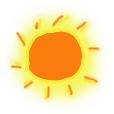By
被删
更新日期:
最近在使用 Vue2 作为项目中前端的框架,《Vue2 使用笔记》系列用于记录过程中的一些使用和解决方法。本文记录添加 Promise 弹窗的过程。
弹窗设计
我们原生的window.confirm()会阻塞进程,同时也不支持自定义样式。所以我们这里使用自己的弹窗,同时希望以 Promise 的方式来调用。
逻辑实现
首先,我们最终想要的效果是:使用 Promise 来调用弹窗确认,通过 resolve 和 reject 的方式来进行确认操作。故我们需要生产以下功能:
- 一个调用方法,返回一个 Promise。
- 该方法会触发弹窗,该弹窗为一个组件。
- 通过 Store 的方式控制弹窗的影藏展示、提示内容等。
弹窗调用方法
为了方便拓展性,我们这样操作:
- setDialog: 可控制按钮的数量和显示,resolve 返回按钮的序号。
- confirmDialog:在 setDialog 的基础上,封装成常用的 confirm 调用方式。
来看看实现:
1 2 3 4 5 6 7 8 9 10 11 12 13 14 15 16 17 18 19 20 21 22 23 24 25 26 27 28 29 30 31 32 33 34 35 36 37 38 39 40 41 42 43 44
| import dialogStore from "components/AppDialog/dialogStore"; * 提示框 * * 返回Promise,参数index为点击的按钮的索引 * */ export function setDialog({ title, contents = [], buttons = [{ text: "确定", class: "btn-primary" }] }) { return new Promise((resolve, reject) => { dialogStore.commit("setDialog", { title, contents, buttons, resolve, reject }); }); } export function confirmDialog(content) { return new Promise((resolve, reject) => { setDialog({ contents: [content], buttons: [ { text: "确定", class: "btn-primary" }, { text: "取消", class: "btn-default" } ] }).then(index => { if (index == 0) { resolve(); } else { reject(); } }); }); } export default setDialog;
|
这里我们主要处理调用的逻辑,而 confirmDialog 多处理了 index 是否为确认按钮的逻辑。更多的时候,我们是通过 dialogStore 来控制弹窗的内容和展示。
dialogStore
不多说,上码:
1 2 3 4 5 6 7 8 9 10 11 12 13 14 15 16 17 18 19 20 21 22 23 24 25 26 27 28 29 30 31 32 33 34 35 36 37 38 39 40 41 42 43 44 45 46 47 48 49
| import Vue from "vue"; import Vuex from "vuex"; Vue.use(Vuex); const dialogStore = new Vuex.Store({ state: { data: { title: "", contents: [""], buttons: [ { text: "确定", class: "btn-primary" } ] }, promise: null }, mutations: { click(state, index) { $("#confirmModal").modal("hide"); state.promise.resolve(index); }, close(state) { $("#confirmModal").modal("hide"); state.promise.reject(); }, setDialog(state, { title, contents, buttons, resolve, reject }) { state.data = { title, contents, buttons }; state.promise = { resolve, reject }; $("#confirmModal").modal("show"); } } }); export default dialogStore;
|
我们在 dialogStore 中提供了三个 mutations:
- 设置弹窗内容,同时显示弹窗。
- 点击按钮,同时 promise resolve,并返回点击的 button 的 index。
- 关闭弹窗,同时 promise reject。
其实我们在控制一些内容的时候,使用一个公共的对象也是可以实现的。为什么要用Store呢?因为Store能在模版中使用,这里主要是依赖它来控制弹窗的展示内容,当然我们还可以用各种各样的方式来实现的。
弹窗组件
这里我们需要在 Sidebar 上使用到这个用户名,故我们需要在该组件中引入:
1 2 3 4 5 6 7 8 9 10 11 12 13 14 15 16 17 18 19 20 21 22 23 24 25 26 27 28 29 30 31 32 33 34 35 36 37 38 39
| <template> <div class="modal fade in" id="confirmModal" tabindex="-1" role="dialog" aria-labelledby="myModalLabel"> <div class="modal-dialog" role="document" style="margin-top: 200px;"> <div class="modal-content" > <div class="modal-header"> <button type="button" class="close" data-dismiss="modal" aria-label="Close" @click="close"><span aria-hidden="true">×</span></button> <h4 class="modal-title" id="myModalLabel">{{data.title || '请确认'}}</h4> </div> <div class="modal-body"> <p v-for="content in data.contents" :key="content">{{content}}</p> </div> <div class="modal-footer" v-if="data.buttons && data.buttons.length"> <button v-for="(btn, index) in data.buttons" :key="index" type="button" class="btn" :class="btn.class" @click="clickButton(index)">{{btn.text}}</button> </div> </div> </div> </div> </template> <script> import dialogStore from "./dialogStore"; export default { name: "app-dialog", computed: { data() { return dialogStore.state.data; } }, methods: { clickButton(index) { dialogStore.commit("click", index); }, close() { dialogStore.commit("close"); } } }; </script>
|
当然,我们还需要在最外层注册和引入该组件,这里就不多说了,感兴趣可以参考下源码。
弹窗使用
我们在登录页面,添加该弹窗提示。
1 2 3 4 5 6 7 8 9 10 11 12 13 14 15 16 17 18 19 20 21
| import { confirmDialog } from "tools/setDialog"; export default { methods: { login() { const { username, password } = this; if (!username || !password) { this.error.text = "用户名和密码不能为空"; this.error.shown = true; return; } confirmDialog(`确定登录?`).then(() => { userStore.dispatch("login", { username, password }); this.$router.push({ name: "App" }); }); } } };
|

结束语
本节我们介绍了使用Promise方式实现弹窗的过程,这里面有个比较尴尬的问题就是,由于全局弹窗只有这么一个,所以如果有二次确认的过程(两个以上弹窗),这样子就不合适啦。
此处查看项目代码
此处查看页面效果
查看Github有更多内容噢:https://github.com/godbasin
更欢迎来被删的前端游乐场边撸猫边学前端噢