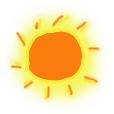项目之前使用的Angular-beta版本,现升级到Angular-release版本。本文记录升级过程的问题和一些解决方法。
升级 版本说明
原始版本:2.0.0-beta.6
目标版本:4.1.1
新增脚手架:Angular-cli
脚手架版本:1.0.0-rc.1
升级后主要依赖版本如下:1
2
3
4
5
6
7
8
9
10
11
12
13
14
15
16
17
18
19
20
"dependencies": {
"@angular/common": "^4.0.0",
"@angular/compiler": "^4.0.0",
"@angular/compiler-cli": "^4.0.0",
"@angular/core": "^4.0.0",
"@angular/forms": "^4.0.0",
"@angular/http": "^4.0.0",
"@angular/platform-browser": "^4.0.0",
"@angular/platform-browser-dynamic": "^4.0.0",
"@angular/router": "^4.0.0",
"core-js": "^2.4.1",
"rxjs": "^5.1.0",
"zone.js": "^0.8.4"
},
"devDependencies": {
"@angular/cli": "1.0.0-rc.1",
"ts-node": "~2.0.0",
"tslint": "~4.5.0",
"typescript": "~2.1.0"
}
依赖更改
1
2
3
4
5
'angular2/core' => '@angular/core'
'angular2/http' => '@angular/http'
'angular2/router' => '@angular/router'
'angular2/commom' => '@angular/forms'
新增NgModule
官方说明
Angular模块是带有@NgModule装饰器函数的类。 @NgModule接收一个元数据对象,该对象告诉Angular如何编译和运行模块代码。 它标记出该模块拥有的组件、指令和管道, 并把它们的一部分公开出去,以便外部组件使用它们。 它可以向应用的依赖注入器中添加服务提供商。
具体请参考官方文档 。
创建SharedModule管理所有公用组件:
1
2
3
4
5
6
7
8
9
10
11
12
13
14
15
16
import {NgModule} from '@angular/core' ;
import {CommonModule} from '@angular/common' ;
import {FormsModule} from '@angular/forms' ;
import {SomeService} from './service/some.service' ;
import {SomeComponent} from './component/some.component' ;
import {SomePipe} from './pipe/some.pipe' ;
import {SomeDirective} from './directive/ng-file-select.directive' ;
@NgModule({
imports : [CommonModule, FormsModule],
declarations : [SomeComponent, SomePipe, SomeDirective],
exports : [CommonModule, FormsModule, SomeComponent, SomePipe],
providers : [SomeService]
})
export class SharedModule
其他模块只需要引入SharedModule:
1
2
3
4
5
6
7
8
9
10
11
12
13
14
15
import {NgModule} from '@angular/core' ;
import {SharedModule} from 'shared/shared.module' ;
import {SomeRoutingModule} from './main-routing.module' ;
import {SomeComponent} from './main.component' ;
@NgModule({
imports : [SharedModule, SomeRoutingModule],
declarations : [SomeComponent],
exports : [SomeComponent]
})
export class SomeModule
}
路由相关
拆分和新增了路由模块
ActivatedRoute:获取路由信息路由事件实例,如NavigationEnd表示导航事件变更完毕,等
…[捂脸]反正改了挺多的,请自行查询官方API文档
路由使用NgModule创建,示例如下:
1
2
3
4
5
6
7
8
9
10
11
12
13
14
15
16
17
18
19
20
21
22
import {NgModule} from '@angular/core' ;
import {Routes, RouterModule} from '@angular/router' ;
import {SomeComponent} from './main.component' ;
import {ListComponent} from './list.component' ;
import {DetailComponent} from './detail.component' ;
const routes: Routes = [
{path : '' , component : SomeComponent, data : {displayName : '某个模块' },
children : [
{path : 'list' , component : ListComponent, data : {displayName : '列表' }},
{path : 'list' , component : DetailComponent, data : {displayName : '详情' }},
{path : '**' , redirectTo : 'list' }
]},
];
@NgModule({
imports : [RouterModule.forChild(routes)],
exports : [RouterModule],
providers : []
})
export class SomeRoutingModule
1
2
3
4
5
6
7
8
9
10
11
12
13
router.events.filter(event =>instanceof NavigationEnd).subscribe(event =>
const rootRoute: ActivatedRoute = activatedRoute.root
const children: ActivatedRoute[] = rootRoute.children;
for (const child of children) {
console .log(child.snapshot.data);
console .log(child.snapshot.params);
console .log(child.snapshot.url, child.snapshot.url[0 ].path);
}
若要写面包屑功能,可参考该文章Angular2 Breadcrumb using Router 。
表单相关
1
2
3
4
5
6
7
import {ControlGroup} from 'angular2/commom' ;
=> import {FormGroup} from '@angular/forms' ;
import {Control} from 'angular2/commom' ;
=> import {FormControl} from '@angular/forms' ;
更改表单属性[ngFormModel]为[formGroup]。
1
<form [ngFormModel ]="myform" /> => <form [formGroup ]="myform" />
同时在module文件需引入FormsModule和ReactiveFormsModule:
1
import {FormsModule, ReactiveFormsModule} from '@angular/forms' ;
更改表单内input属性[ngFormControl]为formControlName:
1
<input [ngFormControl ]="url" /> => <input formControlName ="url" />
若要在[ngFormModel]属性的<form>内使用ngModel,需添加[ngModelOptions]="{standalone: true}"属性:
1
<input name ="url" [(ngModel )]="url" [ngModelOptions ]="{standalone: true}" />
若要在[ngFormModel]属性的<form>内使用#url="ngForm"来进行验证,需更改验证url.valad为mgform.controls.url.valid。
更改表单内input属性ngControl="url"为#url="ngModel",同时需要在该input标签添加name属性
1
<input ngControl ="url" /> => <input #url ="ngModel" name ="url" />
若不需要表单验证,则不需添加name属性,而添加[ngModelOptions]="{standalone: true}"。
1
<input #url ="ngModel" /> => <input #url ="ngModel" [ngModelOptions ]="{standalone: true}" />
使用时需加上name以及ngDefaultControl两个属性:
1
2
<date-time-picker [(ngModel )]="start_time" />
=> <date-time-picker name ="start_time" [(ngModel )]="start_time" ngDefaultControl />
其他问题 1. http请求内容带url时后台解析错误 node_modules/@angular/http/@angular/http.js文件,导致后台获取图片地址失败。
1
2
3
4
5
6
7
8
9
10
11
* 覆盖原有的standardEncoding方法,见http.js文件
*/
class MyQueryEncoder extends QueryEncoder
encodeKey(k: string): string {
return encodeURIComponent (k);
}
encodeValue(v: string): string {
return encodeURIComponent (v);
}
}
2. 组件迁移后,无法正确订阅事件
3. 升级angular-cli版本失败 disableHostCheck属性,导致ng serve --port会出现Invalid Host header。node_modules里webpack相关配置(可查看Invalid Host header after updating to 1.0.1 #6070 )。
4. 运行npm run build --prod命令失败 -prod => --prod --aot=false 2) -prod => --env=prod(可查看ng build -prod Module not found: Error: Can’t resolve ‘./$$_gendir/app/app.module.ngfactory’ #4551 )
5. 升级angular(v2.4.0)到(v4.1.1)版本后,左侧导航的状态定位失效 NavigationEnd)时完成更新。NavigationEnd)时,手动更新组件状态。
6. html模版里,在style里使用的内嵌样式失效。 style="color: { {someValidation ? 'red' : ''} }",需使用[ngStyle]属性方式对样式进行设置。[ngStyle]="{'color': someValidation ? 'red' : ''}" 。[style.color]="someValidation ? 'red' : ''"。
7. 在webstorm里,更改文件不能在浏览器中更新输出。 angular-cli issue#5507 。
8. 无法从router里获取RouteParams的API。 ActivatedRoute的API获取路由信息。
1
2
3
4
5
6
7
8
import { RouteParams } from 'angular2/router' ;
...
ngOnInit() {
this .id = parseInt (this ._routeParams.get('id' ));
this .needSaveBtn = (this ._routeParams.get('action' ) || '' ) != 'detail' ;
...
}
...
新代码:
1
2
3
4
5
6
7
8
9
10
11
import { ActivatedRoute } from '@angular/router' ;
...
ngOnInit() {
this ._route.params
.subscribe((params ) => {
this .id = parseInt (params['id' ]);
this .needSaveBtn = (params['action' ] || '' ) != 'detail' ;
...
});
}
...
9. 使用angular-cli后无法自定义webpack的alias, 导致文件引入路径很长,如../../../shared/。 fix(build): use baseUrl and paths from tsconfig #2470 ,该issue只针对性调整shared目录,具体可查看相关Commit信息 。
使用方式:
1
2
3
4
5
6
7
8
9
10
11
12
13
14
15
16
17
18
19
20
21
22
23
24
25
26
27
28
{
"compilerOptions" : {
...
"baseUrl" : "." ,
"paths" : {
"@shared/*" : ["app/shared/*" ]
}
...
},
...
}
{
"compilerOptions" : {
...
"baseUrl" : "." ,
"paths" : {
"@shared/*" : ["src/app/shared/*" ]
}
...
},
...
}
10.升级angular(v4.1.1)版本后,组件迁移状态更新失效
11.升级angular到(v4.1.1)版本后,<iframe>等带动态src等属性触发error 安全 。DomSanitizer服务可以把一个值标记为可信任的,这里添加了一个叫safeUrl的pipe组件,位于app/shared/pipe/safe-url.main.pipe.ts。<iframe [src]="url | safeUrl">
12.迁移一些文件后,启动app失败,出现Cannot read property 'length' of undefined /// <reference path="../../../../typings/browser.d.ts" />,若路径不对文件找不到则无法启动。
结束语 使用开源的东西踩坑是必然的,多多看看issues或者谷歌就好啦。
查看Github有更多内容噢:https://github.com/godbasin
被删的前端游乐场 边撸猫边学前端噢