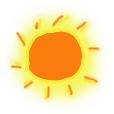Box2DJS教程4-4--滑轮关节(pulley-joint)
更新日期:
滑轮关节(pulley-joint)
说明
滑轮关节用于模拟定滑轮或动滑轮,即由滑轮关节连接的两个物体就像由绳子和滑轮连在一起一样。
在此,简单介绍动滑轮的特点,使用动滑轮能省一半力,但是费距离。
这是因为使用动滑轮时,物体由两段绳子吊着,每段绳子只承担钩码重的一半。使用动滑轮虽然省了力,但是动力移动的距离是钩码升高的距离的2倍,即费了距离。
一般可以简单地套用公式来计算F和G的关系:F=(G+G动滑轮)/n
对于滑轮组,n代表接在动滑轮上的绳子的段数,而比例系数ratio即是n。
b2PulleyJointDef
创建好物体之后,用基类b2PulleyJointDef创建一个滑轮关节,然后分别设置其连接的是哪两个物体及其锚点,连接绳子顶点,两物体绳子最大长度及比例系数等参数即可。
|
|
返回总目录
查看Github有更多内容噢:https://github.com/godbasin
更欢迎来被删的前端游乐场边撸猫边学前端噢

码生艰难,写文不易,给我家猪囤点猫粮了喵~